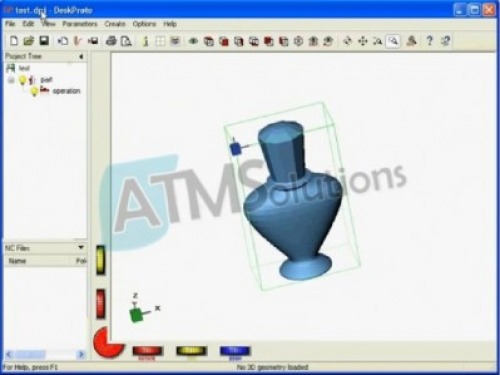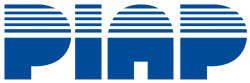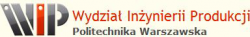DESKPROTO - MULTI-AXIS VERSION
DeskProto is an excellent software offering the opportunity
path design for 3D models. The program has basic functions
creating G-codes for 2D projects and the ability to create reliefs
from bitmap. However, its main advantage is designing paths for
elements for which it is necessary to use the fourth
axis. In this respect, DeskProto is an ideal solution in
the best price available on the market. The machine unlike others
CAM programs in this price range offer:
- - continuous axis rotation during machining
- - indexed axis rotation during machining (the axis rotates the model by a given angle, which enables machining from several sides)
- - 5-axis machining (indexed). The model can be machined from almost all sides.
No experience in CNC programming is needed to make a model from a 3D design - it is rather dedicated to designers and artists. That is why it has been equipped with a simple intuitive interface. After selecting a few
creating paths for the tool is much simpler than it may seem and it takes literally a few minutes! The program allows you to import files in the format:. stl, .dxf, .wrl, .eps, .jpg, .bmp, .png, .tif.
To work you need a computer, a minimum of Pentium PC, 32 MB RAM, 50 MB memory, with a USB port, with Windows. To create paths you need a previously created 3D project saved in STL format.
| Starting | Expert | Multi-axis | |
| File Import | ||||
| Import of 2D files (dxf, eps, ai) | YES | YES | YES | |
| Import of 3D files (stl, dxf, vrml) | YES | YES | YES | |
| Bitmap import (jpg, gif, bmp, png, tif) | YES | YES | YES | |
| Number of axles | ||||
| Machining in 2 axes | YES | YES | YES | |
| Machining in 3 axes | YES | YES | YES | |
| 4th axis: rotary | NO | NO | YES | |
| 4th axis: indexed machining | NO | NO | YES | |
| 5th axis: indexed machining | NO | NO | ||
| strategies | ||||
| Roughing | YES | YES | YES | |
| Parallel to the X axis | YES | YES | YES | |
| Parallel at any angle, cruciform, waterfall, outer contour, block, spiral, round | NO | YES | YES | |
| User Interface | ||||
| Interface with wizard and without wizard | YES | YES | YES | |
| A self-defined postprocessor | YES | YES | YES | |
| Simple and intuitive navigation | YES | YES | YES | |
| Script Creator | NO | YES | YES | |
| Ring Wizard | NO | NO | YES | |
| Partial machining | ||||
| Building a model from different segments | NO | YES | YES | |
| Machining only a specific area | NO | YES | YES | |
| Any processing area | NO | YES | YES | |
| Differences in the machining area | NO | YES | YES | |
| Leaving environment and margins selection | NO | YES | YES | |
| Other options | ||||
| 64 bit version (for very large files) | YES | YES | YES | |
| 3D simulation | YES | YES | YES | |
| Sending tracks directly to the machine | YES | YES | YES | |
| Convert bitmap to bas-relief | YES | YES | YES | |
| Bitmap bas-relief projection on a 3D object | YES | YES | ||
| Negative selection from an object3D | YES | YES | ||
| Supporting blocks (two-sided milling) | YES | YES | ||
| Object transformations (working zero) | YES | YES | ||
| Spindle collision detection | YES | YES | ||
| Reduction in speed of picking with whole cutter | YES | YES | ||