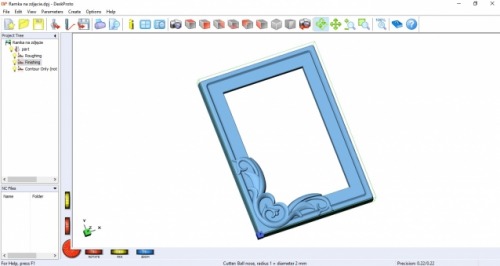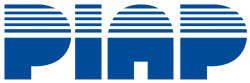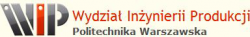DESKPROTO - STARTER VERSION
DeskProto Startup Version is an intuitive and uncomplicated CAM tool that allows you to generate tool paths necessary to operate a 3-axis CNC milling machine. The software allows you to create the entire project using a wizard or dialog boxes, or combine both options by pre-executing the project in the wizard, and then flexible editing using dialog boxes. Thanks to the transparent interface, everyone, even an inexperienced user, has the chance to create their own program for a CNC machine tool in a few minutes.
DeskProto Startup version allows:
- Machining 3D geometry from a file: .stl
- 2D drawing processing from files: .dxf, .eps, .ai
- Image bitmap processing from files: .bmp, .jpg, .gif, .png, .tiff
The software offers the following functions:
- Scale, mirror, geometry rotation
- Setting the minimum Z value that can be machined
- Definition and selection of cutters
- 3D machining - tool paths parallel to the X axis
- Determining the distance between tool paths
- Determining the feed speed and spindle speed
- Roughing and finishing, options: workpiece thickness and height above the model
- 2D machining
- Bitmap processing (depressions based on gray scale)
- Toolpath simulation
- Estimating machining time
- Two convenient interfaces to choose from: wizard or dialog
| Starting | Expert | Multi-axis | |
| File Import | ||||
| Import of 2D files (dxf, eps, ai) | YES | YES | YES | |
| Import of 3D files (stl, dxf, vrml) | YES | YES | YES | |
| Bitmap import (jpg, gif, bmp, png, tif) | YES | YES | YES | |
| Number of axles | ||||
| Machining in 2 axes | YES | YES | YES | |
| Machining in 3 axes | YES | YES | YES | |
| 4th axis: rotary | NO | NO | YES | |
| 4th axis: indexed machining | NO | NO | YES | |
| 5th axis: indexed machining | NO | NO | YES | |
| strategies | ||||
| Roughing | YES | YES | YES | |
| Parallel to the X axis | YES | YES | YES | |
| Parallel at any angle, cruciform, waterfall, outer contour, block, spiral, round | NO | YES | YES | |
| User Interface | ||||
| Interface with wizard and without wizard | YES | YES | YES | |
| A self-defined postprocessor | YES | YES | YES | |
| Simple and intuitive navigation | YES | YES | YES | |
| Script Creator | NO | YES | YES | |
| Ring Wizard | NO | NO | YES | |
| Partialtreatment | ||||
| Building a model from different segments | NO | YES | YES | |
| Machining only a specific area | NO | YES | YES | |
| Any processing area | NO | YES | YES | |
| Differences in the machining area | NO | YES | YES | |
| Leaving environment and margins selection | NO | YES | YES | |
| Other options | ||||
| 64 bit version (for very large files) | YES | YES | YES | |
| 3D simulation | YES | YES | YES | |
| Sending tracks directly to the machine | YES | YES | YES | |
| Convert bitmap to bas-relief | YES | YES | YES | |
| Bitmap bas-relief projection on a 3D object | YES | YES | ||
| Negative selection from a 3D object | YES | YES | ||
| Supporting blocks (two-sided milling) | YES | YES | ||
| Object transformations (working zero) | YES | YES | ||
| Spindle collision detection | YES | YES | ||
| Reduction in speed of picking with whole cutter | YES | YES | ||