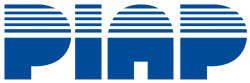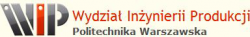LANTEK FLEX 3D 5X
Lantek Flex 3d 5X is a special application belonging to the Lantek Flex3d family intended for automatic programming of five-axis machines for laser and water jet cutting applications. Flex3d 5X is the result of over 15 years of experience in close cooperation with manufacturers and users of this type of machine. It combines 2D and 3D products offered by Lantek.
Lantek Flex3d 5X is compatible with popular 3D design systems. It allows you to import elements in almost any international format, then apply the set technology and generate cutting sequences. It has been designed in such a way that users are guided through the system step by step. Designed to work with PC systems, Flex3d 5X uses a similar interface to other Lantek family products. As a result, it becomes a system that is easy to learn and use.
Technical properties
- Importers of 3D, SAT, IGES, VDA solids and surfaces.
- Shares a common database for machines and materials with Lantek Expert.
- Detects geometries, cutting contours and solids thickness.
- Hand head and change of cutting vector at every point.
- Positioning the coordinate center and element on the table.
- Cutting parameters.
- Contour cutting can be selected.
- Vector changes.
- Micro-cut operations.
- Contour cutting can be removed or modified.
- Machining can be removed or modified.
- Checks for collisions during simulation.
- Independent quality for different contours (cutting, stamping).
- Automatic change in Lantek Expert in machining.
- Simulation of a complete work environment: elements, supports, heads, etc.
Automatic support calculation
Lantek Flex3d 5X automatically generates supports needed for the correct positioning of the element on the table.
Taking the given position and height of the element above the table as the basic factors, the system allows the user to use a modifiable mesh, where the user determines the number of fastenings holding the element and their location. The software generates information about the mesh and fasteners in a very simple and intuitive way.
After generating the appropriate mesh, Lantek Flex3d 5X calculates the rods needed for positioning and fixing the element on the table. When calculating automatic fasteners, the contours of the cut elements are also taken into account in order to avoid collisions between the fasteners and the cutting head. This saves valuable machine time, which usually includes machine tool verification time.
If the user wants, he can see the fasteners in the 3D preview, which at the same time enables verification. The design and position of the fasteners can be modified and recalculated at every stage of the process.
Once the fasteners are in place, the user can automatically convert 2D geometries to Lantek Expert Cut or Lantek Expert Punch to cut elements on an available machine.
Treatment
Lantek Flex3d 5X automatically detects all the contours of the element, while allowing semi-automatic machining of the contours of the elements or automatic machining of all contours. You can also choose the cut quality for each contour. Regardless of the origin of the 3D design data of the CAD system, automatic processing sequences and model intelligence are generated. As a result, Flex3d 5X allows you to manage products directly using design data, eliminating potential errors.
After processing, the system allows simulations of the entire working environment (head, table, element, supports, etc.). The software and postprocessor contain a three-dimensional model of the appropriate tool andcutting head. Lantek Flex3d 5X automatically detects possible collisions of the head with other elements involved in cutting, giving a collision warning signal.
In Lantek Flex3d 5X the cutting direction can be changed and any cutting vector can be modified, added, removed or inserted at every point of the contour to prevent unwanted movements or positions.