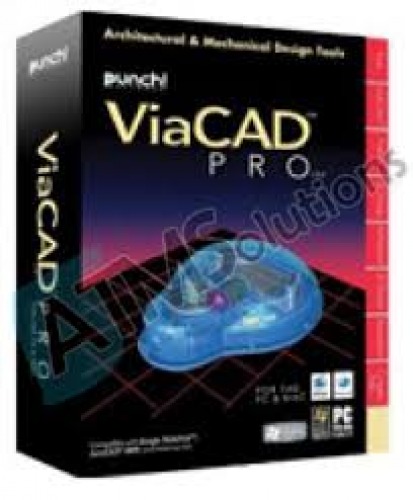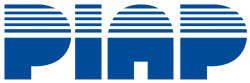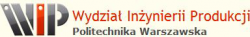VIACAD PRO
ViaCAD Pro uses integrated 2D and 3D tools for surface and solid modeling. All functions can be customized and placed in any convenient place on the screen. Any modeling combined with a clearly created history tree ensures quick modification.
If you design furniture, jewelry, consumer products or mechanical parts, ViaCAD Pro is the environment that lets you focus on design, not software. An innovative user interface will allow you to work freely in 3D. Combined with innovative tools, hints, tips and on-line help, even a novice designer can quickly master ViaCAD Pro. The program contains all the functions of the two previous versions of ViaCAD 2D and ViaCad 2D / 3D
ViaCAD Pro includes powerful tools for working with NURBS surfaces combined with solid modeling. ViaCAD Pro includes, among others:
- - Wall forming
- - Trimming, Joining and Split Surface
- - Bending the Model Along the Curve
- - Surface offset
- - Led surfaces
- - G1 / G2 Adjustment
- - Surface analysis
a) Rendering in ViaCAD Pro - A rendering module has been added to the very good and cheap program ViaCAD Pro version 7.
b) Surface Analysis - The surface analysis tool in ViaCad Pro introduces significant improvements in observing the smoothness of the surface itself. The tool includes curvatures, rib joints, Gaussian curvature, minimum and maximum radii. Surface analysis is particularly useful for adjacent surfaces.
c) Free Modeling of Thin-Walled, Twisted or Folded Elements - ViaCAD Pro allows free creation of thin-walled, bent and twisted objects.
d) Along the Curve - This function allows you to apply a shape along the curve. The applied shape will automatically be stretched or shortened depending on the curve.
e) Surface Offset - Offset surfaces maintain a constant distance perpendicular to the reference surface.
f) Tangent Surfaces - The tool creates tangent surfaces for many walls. This tool is useful for filling empty spaces between surfaces and limited objects.
g) Bolean surfaces - ViaCAD Pro supports Bolean operations on surfaces or solids.
Data exchange
ViaCAD Pro shares data with AutoCAD TM and Adobe Illustrator TM . ViaCAD Pro uses a kernel that allows you to work with SAT, IGES, STEP and DXF / DWG data. In addition, ViaCAD Pro allows you to import OBJ, STL or VRML data.
Apple Macintosh
- -Intel? Mac, Macintosh OS 10.4 or higher
- -2 GB hard disk
- -1GB RAM
- - Mouse with wheel
- - Graphics card with 256 MB of memory supporting OpenGL
Windows PC
- - Microsoft Windows XP Home, Windows XP Professional, Windows Vista ?, Windows 7 or Windows 8
- -Intel Pentium or AMD Athlon ?
- -2 GB hard disk
- -1 GB RAM
- - Mouse with a wheel
- - Graphics card with 256 MB of memory supporting OpenGL
Software available in Polish and English language version. It can work on MAC and PC devices.